Чем мы можем помочь?
To add a new section, click on the Add section button. After that, you will see a window where you are to specify the Name, and the Description (optionally). Then click on the Save button.
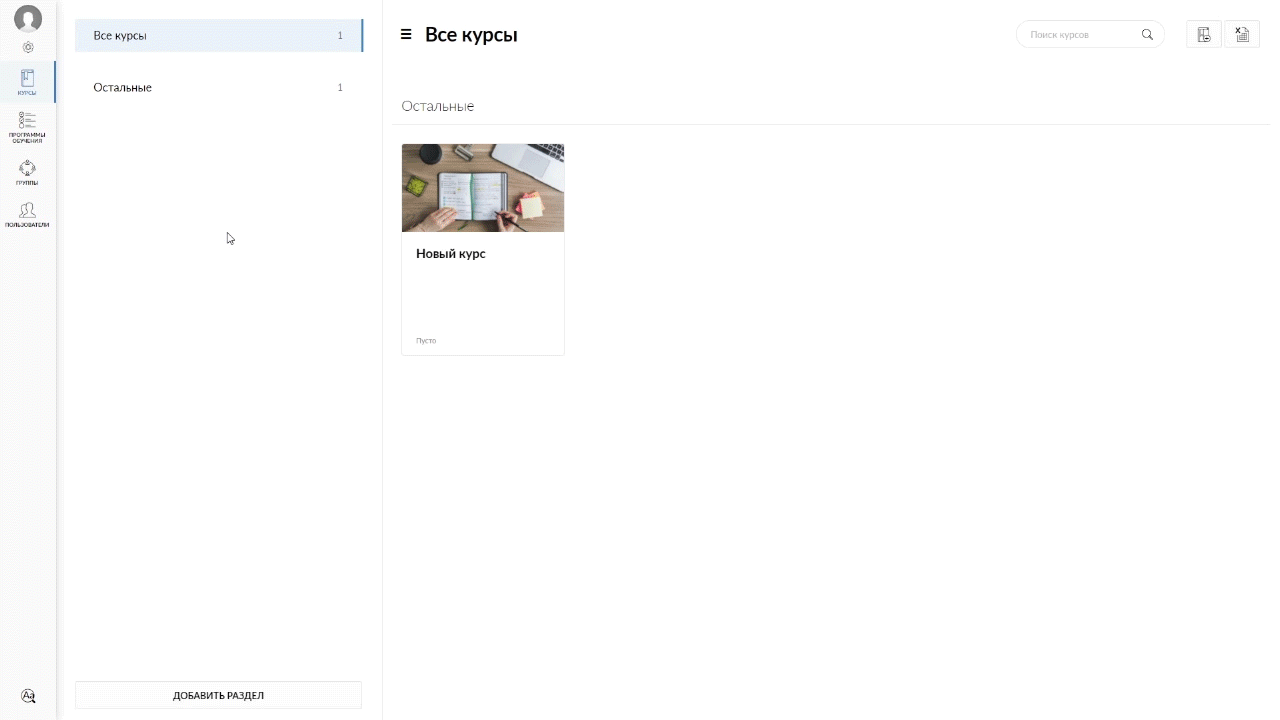
To edit or delete a section, click on the Edit section icon (the pencil icon in the upper right corner).
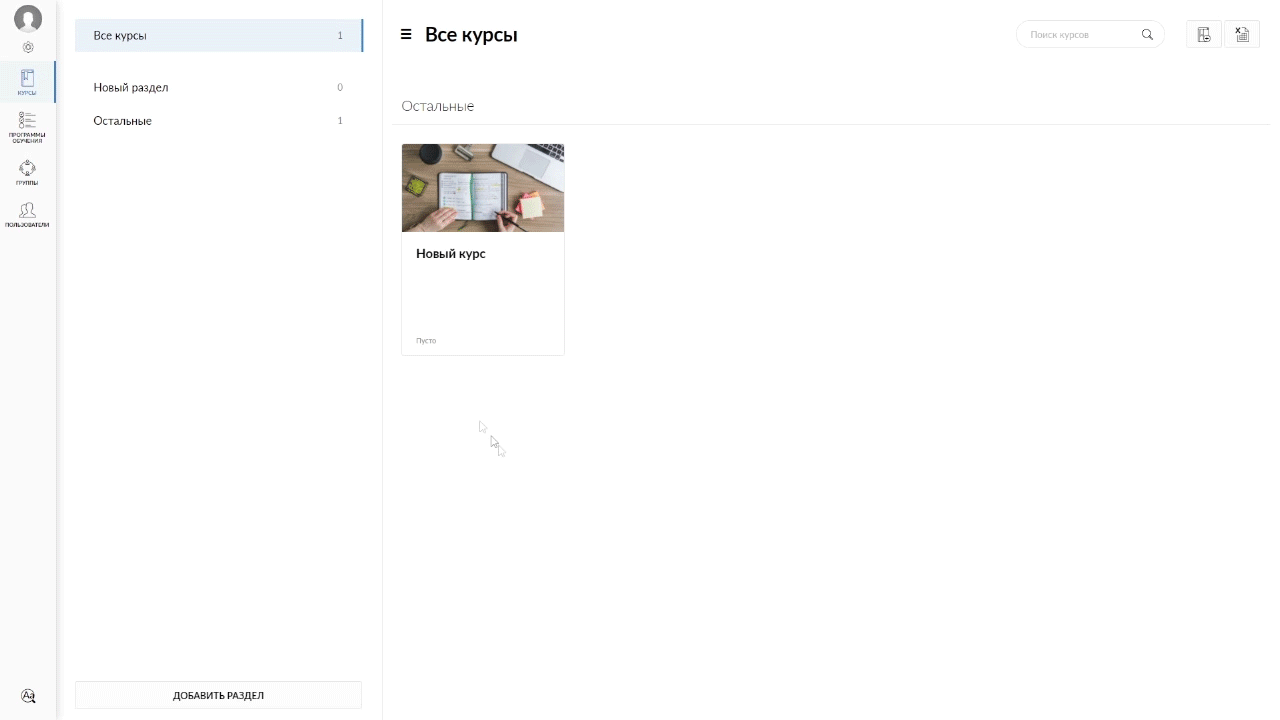
If you want to change a Section name/description, click on the Save button after introducing all the changes.
To arrange the sections in the order you want, put a sequential number in front of the section name. If you click the Delete button, all courses in this section will be moved to section Other. To learn how to remove courses from section Other, see How to Create and Remove Courses.


