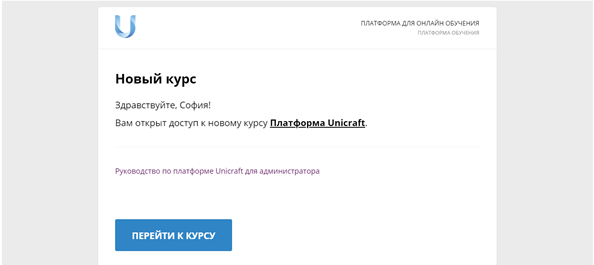Чем мы можем помочь?
To assign a student to a course, select the corresponding course in the Courses section and proceed to the Students tab
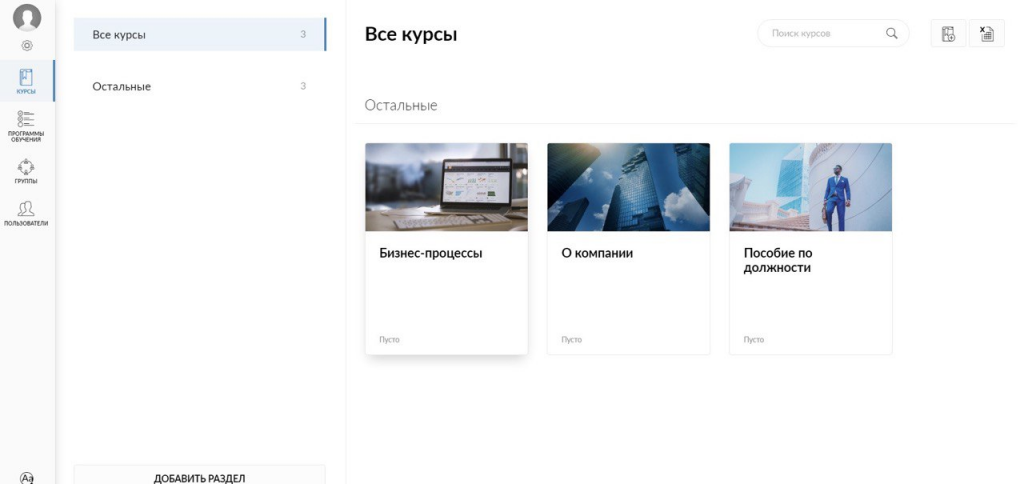
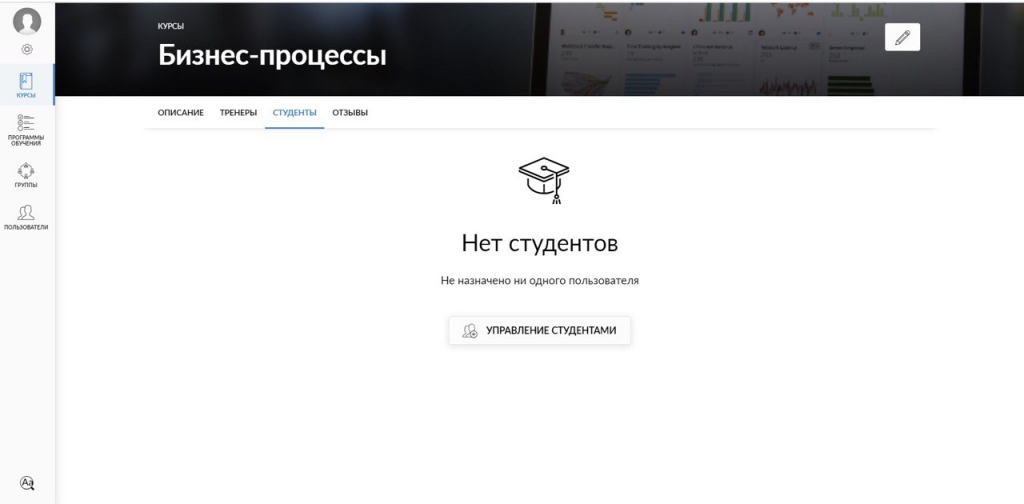
Then, click on the Manage students button and transfer the necessary students from the left list to the right, and then click on the Save button.
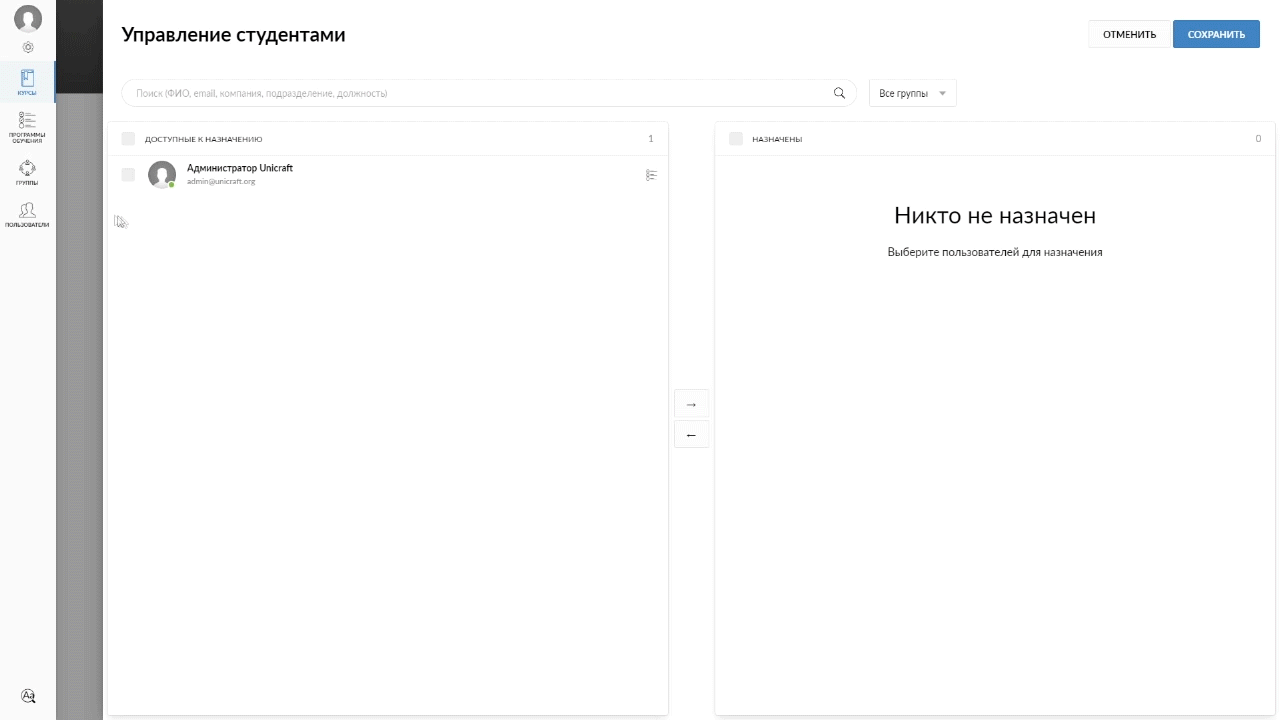
To assign a number of students from a particular group at once, open the list of groups by clicking the All groups icon. Select the appropriate group from the drop-down list. The right column contains the students of the selected group who have already been assigned to the course. The left one shows the ones available for assignment – from this list, you can select users to be assigned to the course. After making the changes, click the Save button
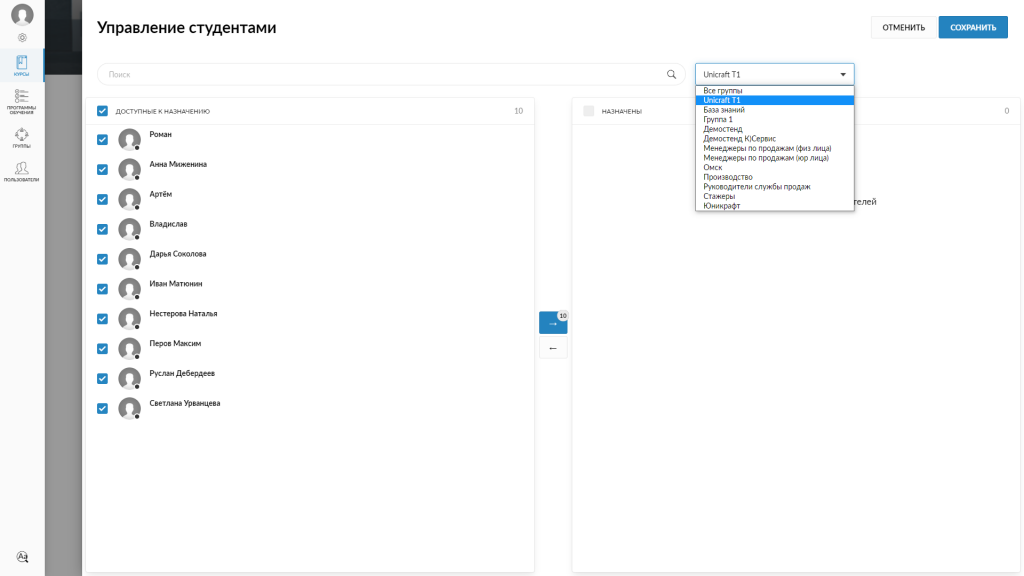
Immediately after being assigned to the Course, Students will receive a notification email: