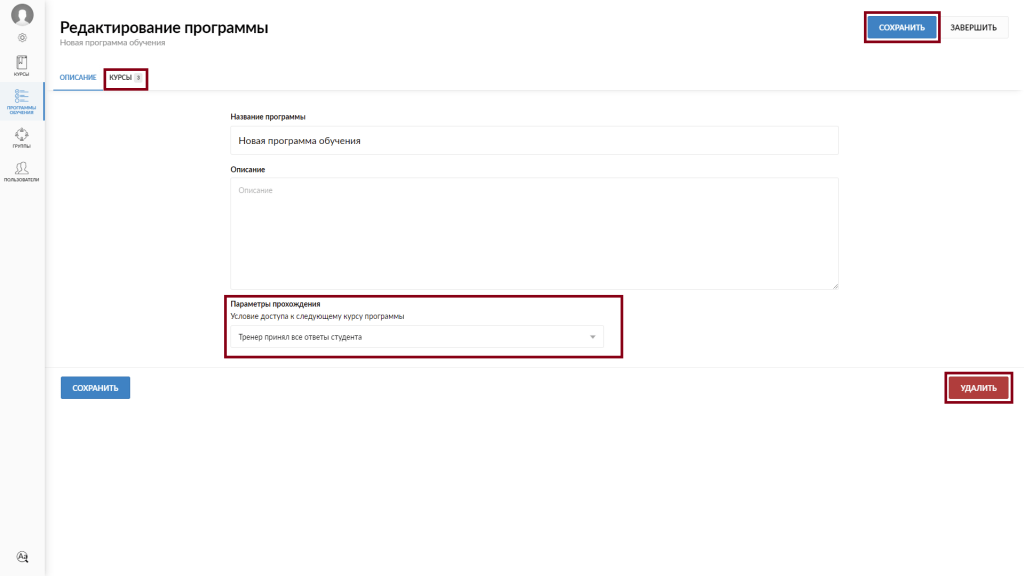Чем мы можем помочь?
A training program is a line of courses that will be available for the Student following the specific sequence set by the Administrator when creating the Program. The Courses united by the Program make it easier to assign users for training when there is a large number of courses and students.
To create a Training program, you should go to the Training programs section and click on the Create Program button
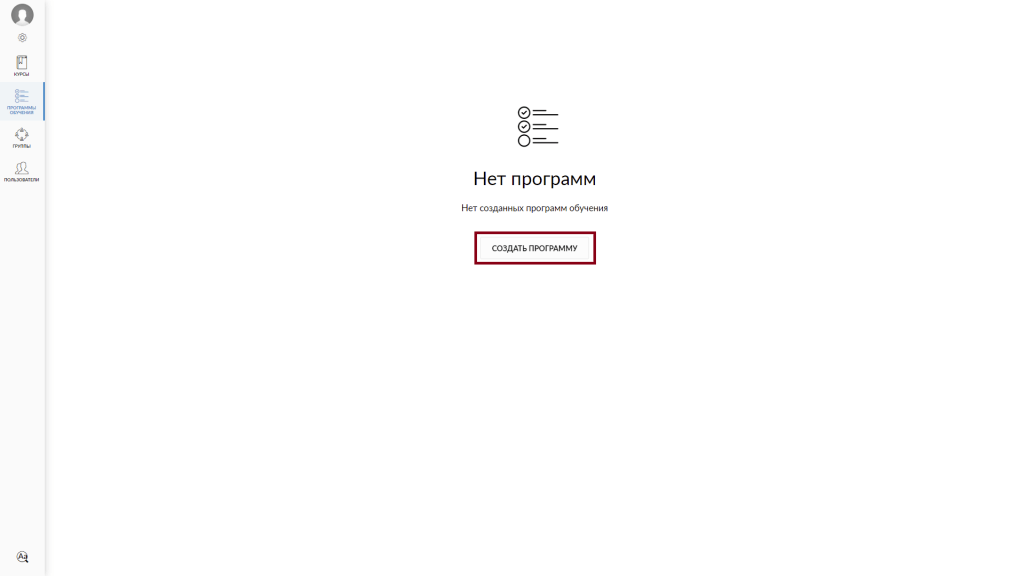
In a new window, you should fix the program name, which activate the Create button in the upper right corner. You can also add a short description of what a Student will learn from this Training program.
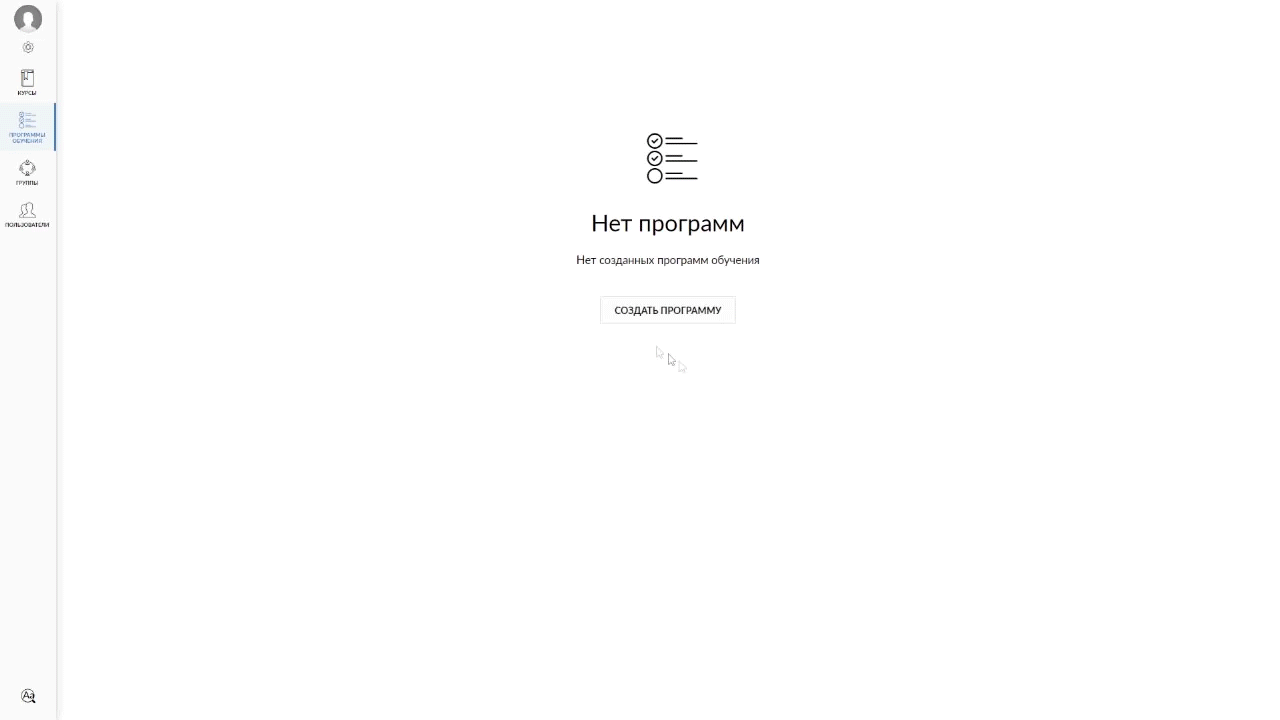
To create a program, open the Courses tab and from the available courses list in the left column select only those that you want to add ( + ) to the Training program. Students will study the Program following the sequence that you will form in the right column of this page.
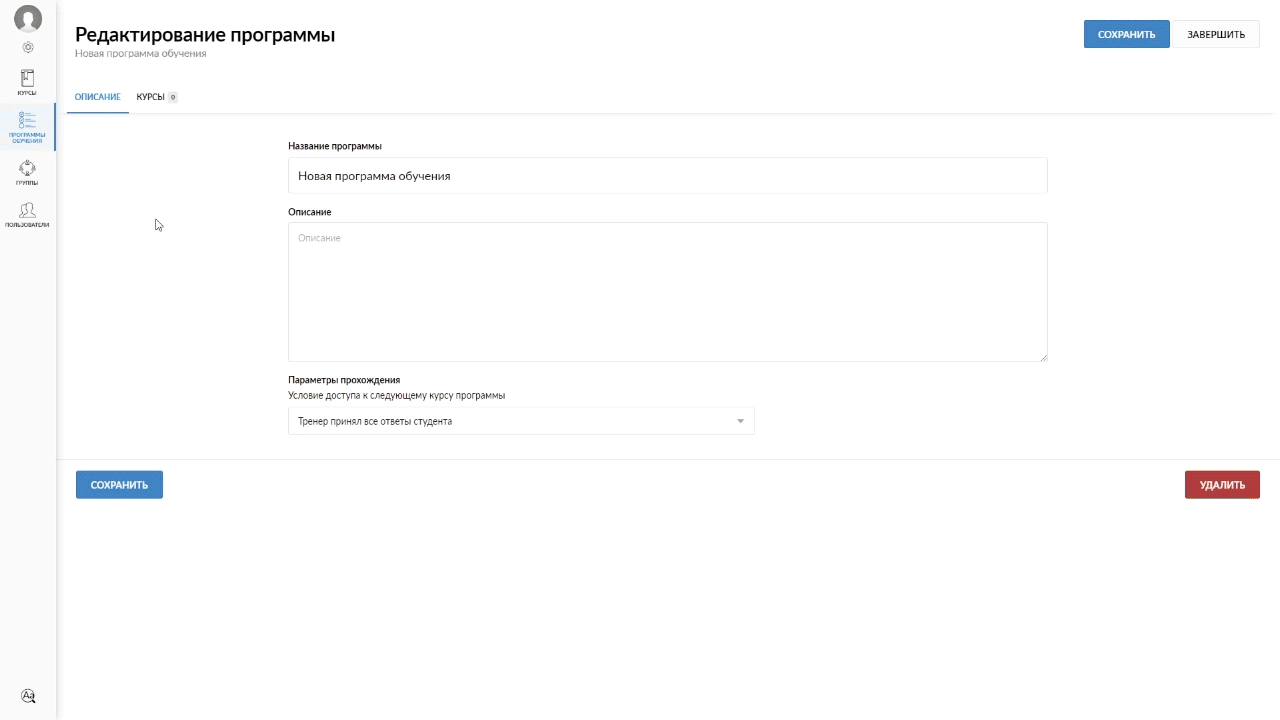
Select students that will be assigned to the Program in the left column and transfer them to the right column, then click on the Save button.
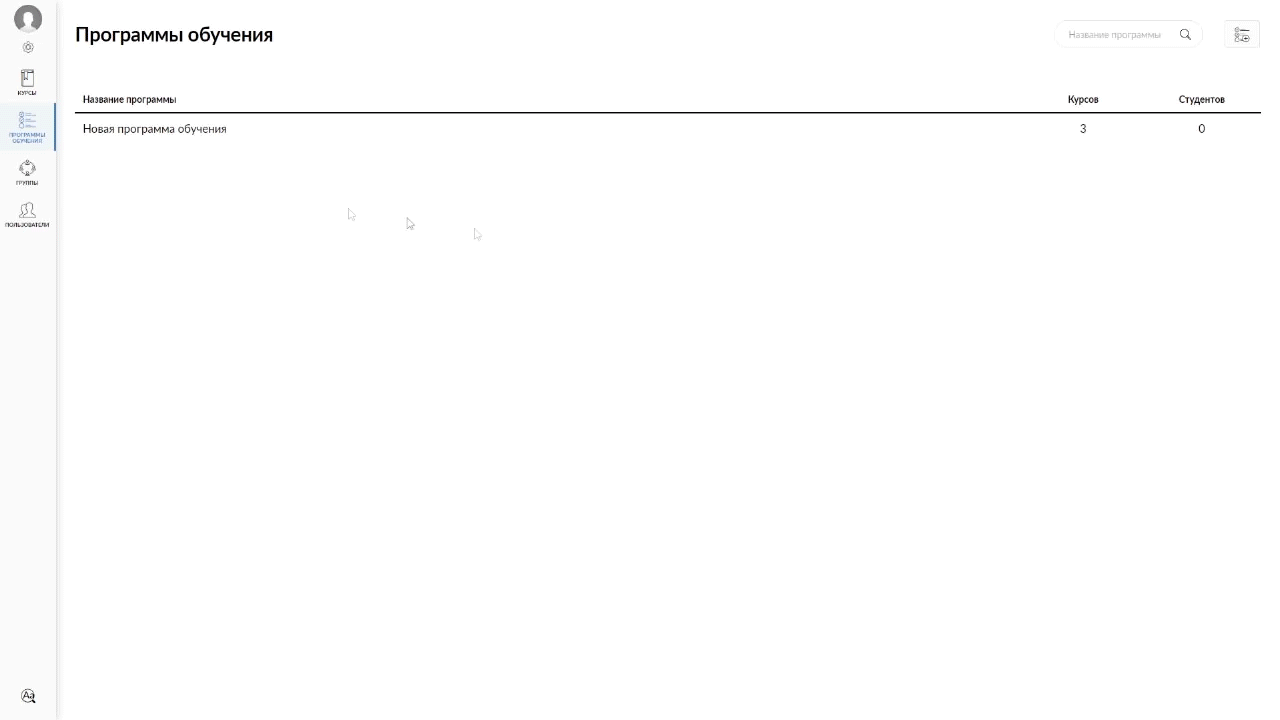
To edit or delete a Training program, open the corresponding Program and click the Pencil icon in the upper right corner
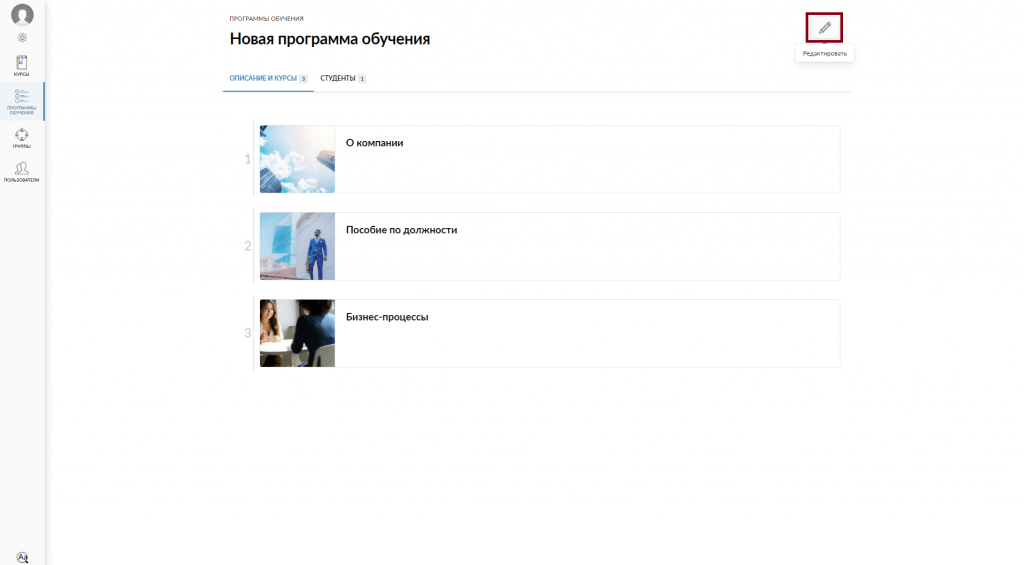
After that, you can either introduce changes using the Description and Courses tabs, or delete the Program by clicking on the Delete button in the bottom right corner.