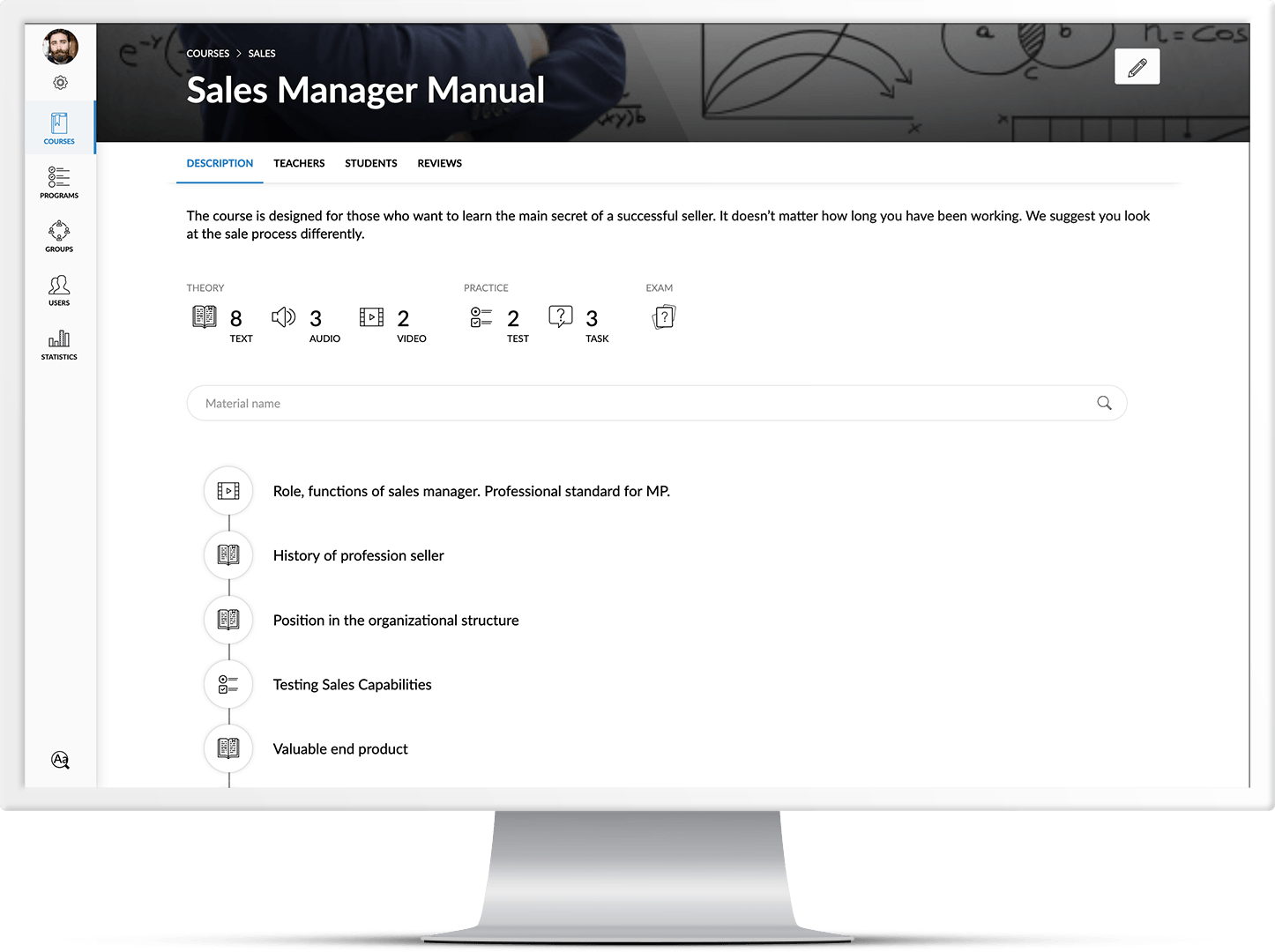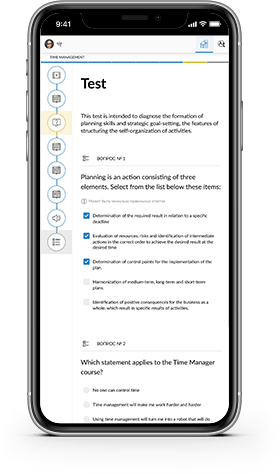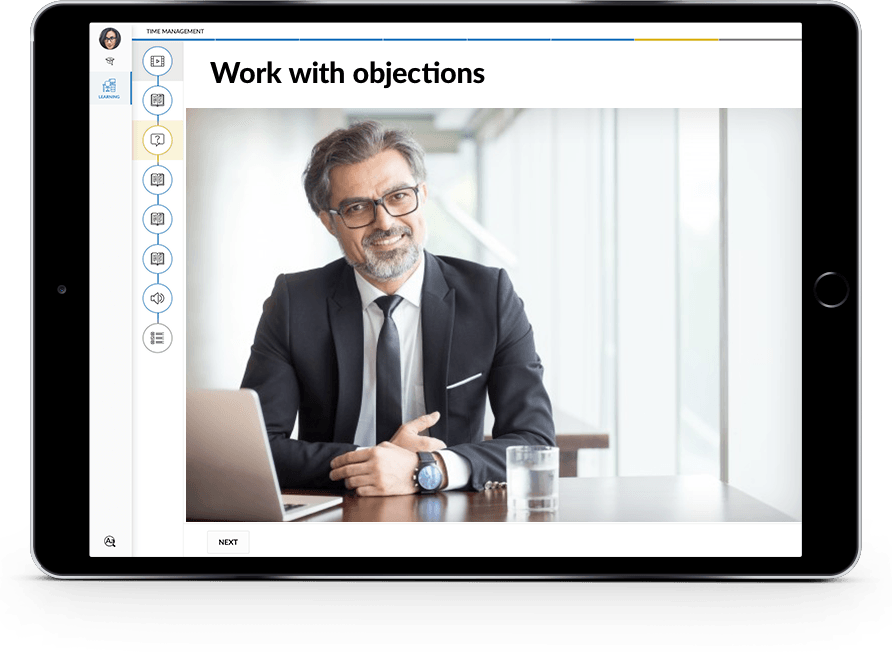To create a course and add a lesson, you should: 1) In the upper right corner of the main page, click on the Create Course icon. Enter the Course Name. In the course description, we recommend providing brief information about the course, the author, and upload your cover or choose one from a publicly available set.
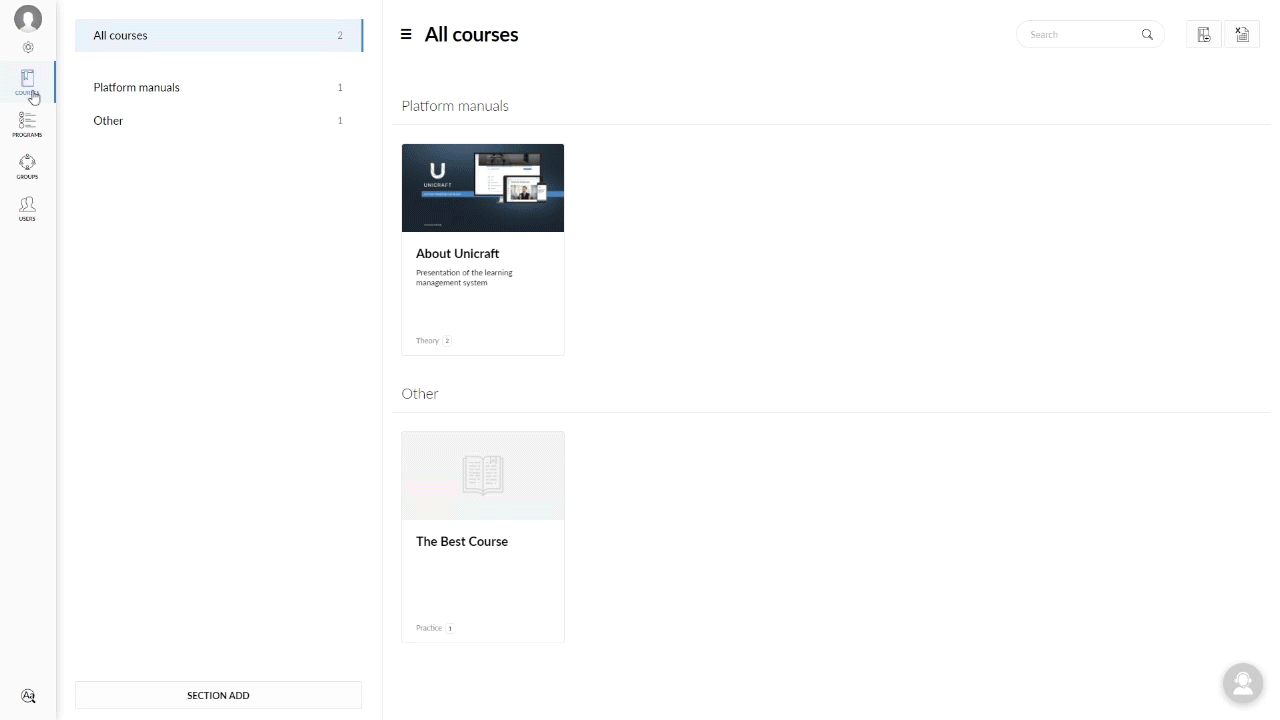
2) In the upper left corner, click on the Lessons tab; in the Add lesson field, select any lesson you are interested in.
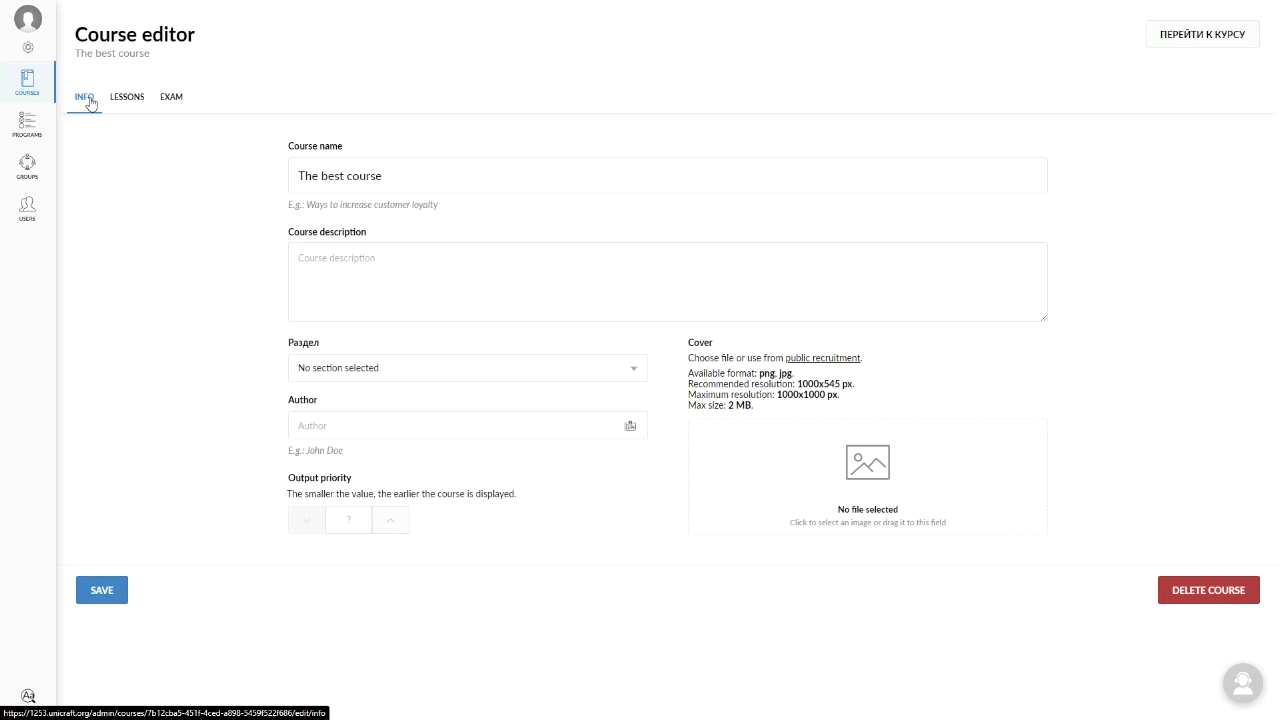
Every course can consist of any number of lessons. Lessons can be both theoretical and practical. There can be any number of lessons and they can be arranged in any sequence.
Lessons are divided into theoretical and practical.
Theoretical lessons are divided into:
Practical lessons are created using a built-in editor. These may include:
- Test with single or multiple choice;
- Parts matching test
- Sequence selection test
- Open-ended assignments that are manually checked by the trainer;
For information on how to edit, delete, or change the sequence of lessons in a course, read the instructions for creating a course Ordering, editing and deleting lessons.