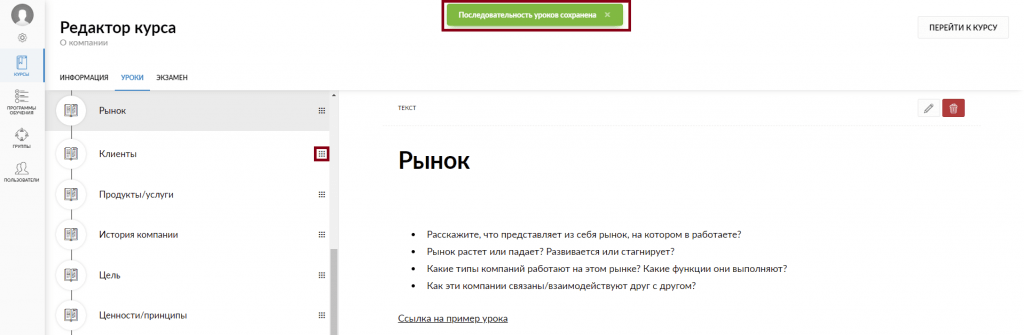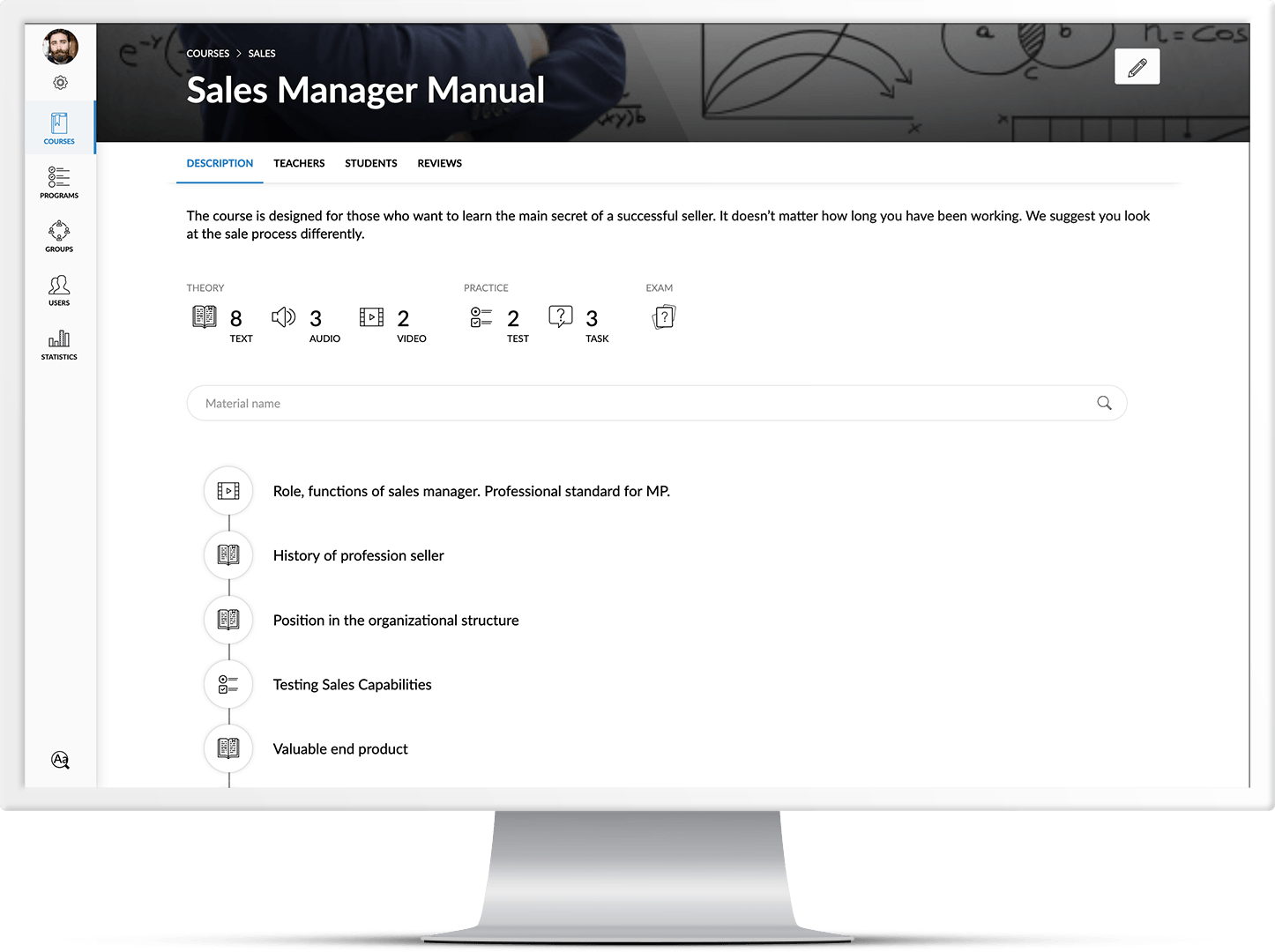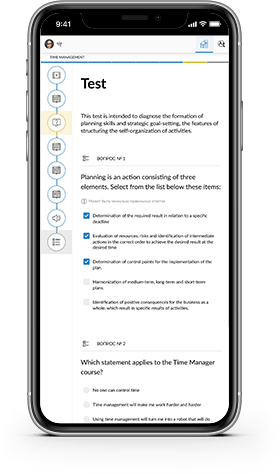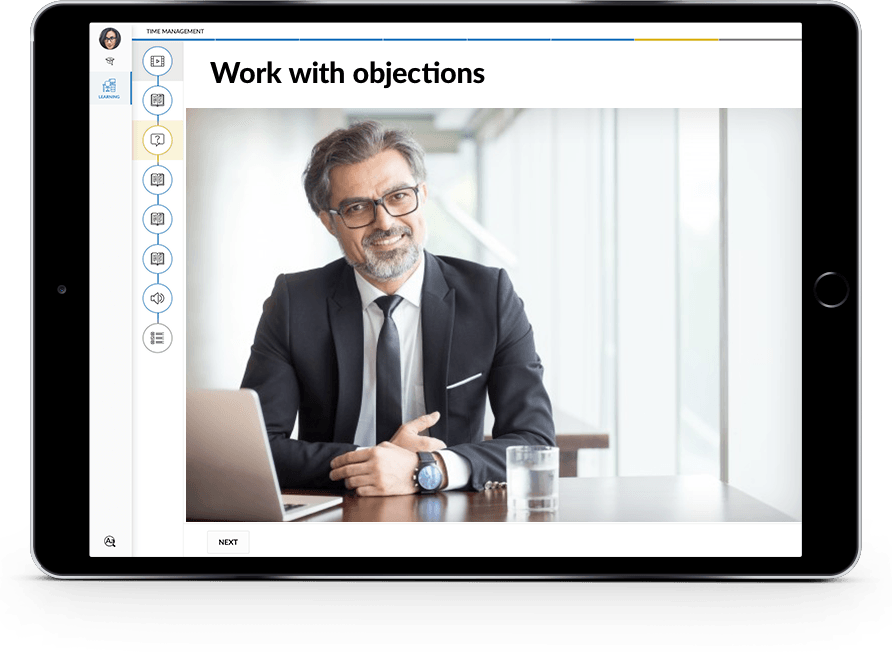Select a course containing the lessons we want to edit.
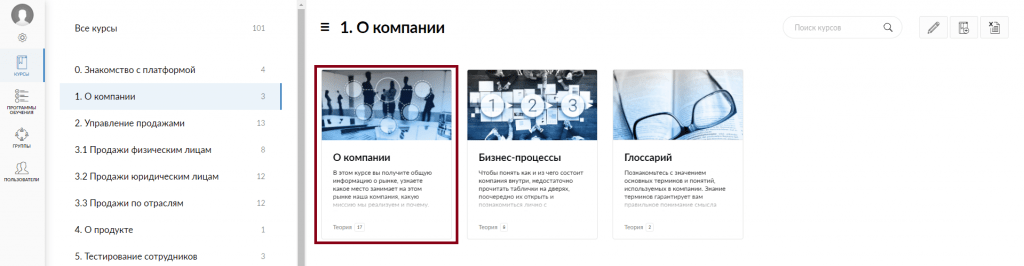
Click on the Pencil icon in the upper right corner to switch to the Course editing mode.
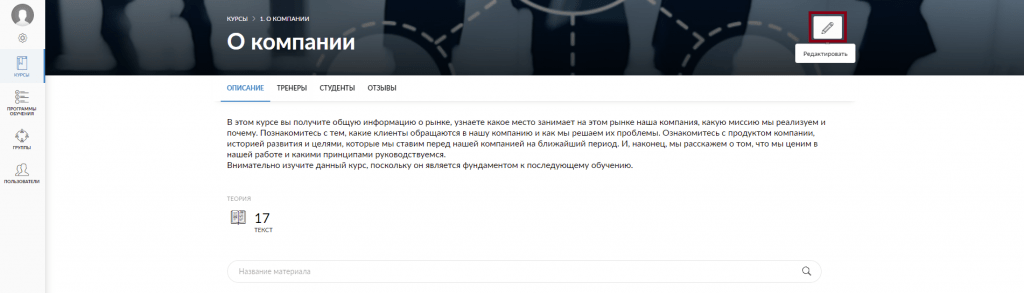
Open the Lessons tab. Find and click on the corresponding lesson in the list.
If we want to edit it, click on the Pencil icon.
If you want to delete it, click on the Basket icon in the upper right corner.
Attention: a deleted lesson is beyond recovery.
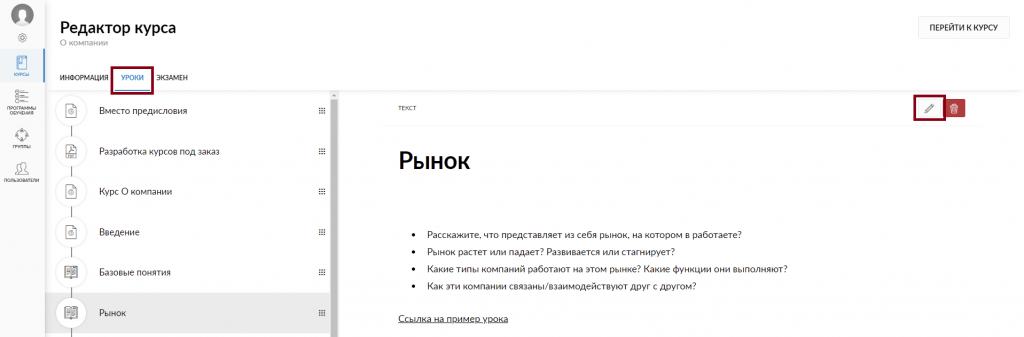
To change the sequence of lessons in the Course, you should click on the Nine-Dots-Square icon next to the name of the lesson you want to transfer. Holding the mouse transfer the lesson to a new location.